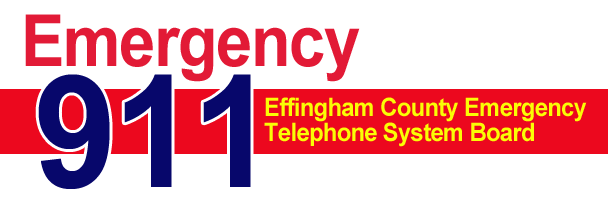Wireless 911
General Tips for 9-1-1 and Cell Phones
- Keep your phone charged.
- Dial 9-1-1, then press “Send” or “Talk.”
- All cell phones are different so location may not be accurate. You will still be asked to provide location, address, or a landmark if you are able to speak.
- Calls may drop or fail.
- Calls may not arrive at the correct 9-1-1 center of where your emergency is located
- Depending on cell towers your call may have to be transferred.
- 9-1-1 is not equipped to receive text messages or other data.
Inactive Cell Phones without a Service Plan
- Cell Phones may be provided by a non-profit organization, purchased at a store, through the internet or a garage sale. As long as the phone will hold an electrical charge, the owner can still dial 9-1-1. DO NOT LET KIDS PLAY WITH THESE PHONES.
- Provide your location. These phones’ most likely will not provide the location or have GPS activated for 9-1-1 staff to locate you.
- Call back if you get disconnected, most of these phones cannot be called back, even by a 9-1-1 Telecommunicator.
Pre-paid Minutes Cell Phones
- Provide your location. Some phone models or minute plans will not include GPS for Telecommunicators to easily track your location.
- Tell the 9-1-1 Telecommunicator what the emergency is.
- If you run out of minutes during a 9-1-1 call, the call will end. 9-1-1 cannot call you back.
If 9-1-1 is dialed accidently do not hang up, speak with the 9-1-1 operator.
Know your cell phone and how to use it in an emergency.
For more information or questions contact
System Administrator Tina Daniels at 217-342-8474